How To Find The Contract Name (Distributor)
This article explains where to find a name of a contract in the Distributor's view
You may be asked by an Impossible Cloud Representative to provide the contract name for some actions, performed by Impossible Cloud.
An example of such an action is a migration of a Partner entity from one higher level partner (also known as Distributor) under another partner (a different Distributor).
How-To
- Log in to Impossible Cloud Management Console as a Distributor's team member (the role does not matter)
- Open the Partners tab (it is open by default)
- Click on the contract name and choose the right contract from the drop-down menu
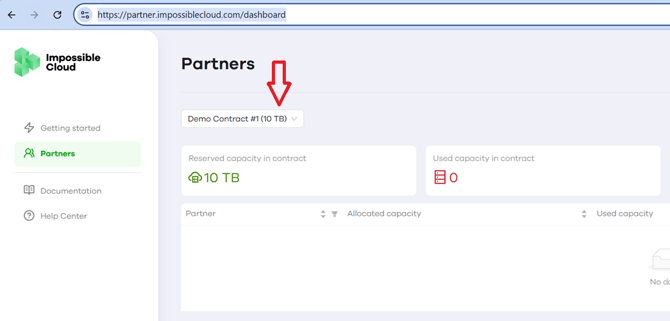
- Provide the contract's name to the Impossible Cloud representative.
That is possible that you have the only contract and there will be no drop-down items available.
