Impossible Cloud and Acronis Cyber App integration
This guide describes how to set up an integration between Impossible Cloud and an Acronis Cyber Protect Cloud customer tenant.
Interactive Demo
Follow the guided instructions to connect your Impossible Cloud storage account with Acronis customer tenant or find a more detailed written instructions in the next section.
Prerequisites
- You are a Channel partner administrator in Impossible Cloud Partner Portal.
- You are a Partner tenant administrator in Acronis Management Portal.
- You have created Customer tenant(s) in Acronis Management Portal.
Configuring Impossible Cloud Integration
- Create an API key in the Impossible Cloud Partner Portal (guide). Save it somewhere and make sure to observe and manage its expiry date accordingly.
- Log in to the Acronis Management Portal as a Partner' administrator. Click on the Integrations tab on the left.
- Enter Impossible Cloud in the Search for integration input. You should be able to find the following item:

- Click Configure.
- Enter the API Key that you've generated in Step 1 above and click the Enable button. Now you should be able to see the integration's configuration:
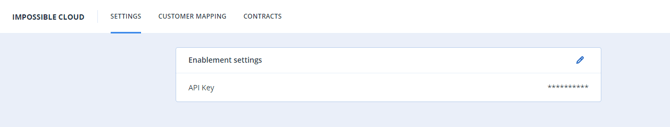
- Click the Customer Mapping tab and you will see the list of Impossible Cloud Storage accounts that you manage in the Impossible Cloud Partner Portal. This is the same list that you can view in the Impossible Cloud Partner Portal on the Storage Accounts page.
- Select a single Impossible Cloud Customer to create a new mapping:
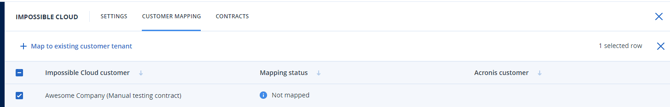
Currently it's not possible to create multiple mappings at the same time. You will need to create mappings one at a time. - Click +Map to existing customer tenant

- Select the Acronis customer tenant from the drop down menu and click Map.
- The result should look like this:
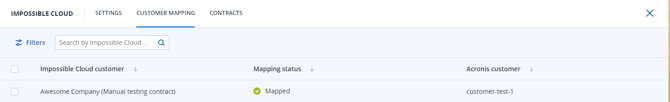
- Navigate to the Acronis customer tenant Protection service you've just mapped then click Manage service -> Protection to view that tenant at the customer tenant level.
- Click the Management tab on the left then find and click Impossible Cloud to open the Buckets page.
Result
On the Buckets page, you can view, create and delete Impossible Cloud Storage S3 buckets and root user's access keys. One bucket will be created automatically each time you create a new mapping, it's name will be like this: "acronis-cyberapp-20240724-7233-cc218".
